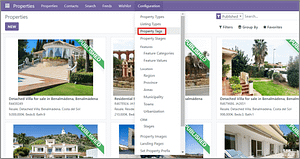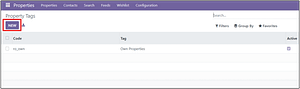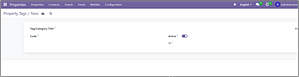How Can We Help?
Search for answers or browse our knowledge base.
How to Create New Property Tags?
OVERVIEW
In RealtySoft Property Manager, creating property tags allows you to add labels or identifiers (e.g., Own Property, Luxury, Newly Renovated, Pet-Friendly) to properties. These tags help in categorizing and filtering listings effectively, ensuring better organization and quick access to relevant properties.
PROPERTY TYPES
-
- Navigate to the Configurations Menu
Open the application and locate the “Configurations” menu. - Choose Property Tags
Select property tags from the menu.
- Click ‘New’
Press the New button to create a new property tag.
- Fill Out the Form
- A form will appear, fill in relevant details.
- Navigate to the Configurations Menu
- Save
- Click the cloud icon on the top to save the information.