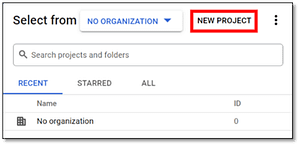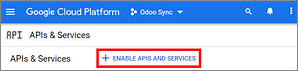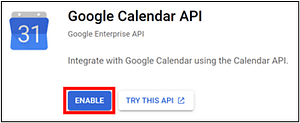Search for answers or browse our knowledge base.
SYNC GOOGLE CALENDAR
OVERVIEW
Synchronize Google Calendar with RealtySoft PropertyManager to see and manage meetings from both platforms (updates go in both directions). This integration helps organize schedules, so a meeting is never missed.
Setup in Google
Select (or create) a project
First, go to the Google API Console (https://console.cloud.google.com/apis/dashboard) and log into the Google account.
Next, click Select a project and select (or create) an API project to configure OAuth in, and store credentials. Click New Project.
Note: Give the API Project a clear name, like “Odoo Sync”, so it can be easily identified.
Enable Google calendar API
Now, click on Enabled APIs and Services in the left menu. Select Enabled APIs and Services again if the Search bar doesn’t appear.
After that, search for Google Calendar API using the search bar and select Google Calendar API from the search results. Click Enable.