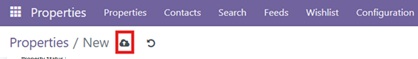¿Cómo podemos ayudarle?
¿Cómo crear propiedades manualmente?
Visión general
En RealtySoft PropertyManager ofrece un enfoque racionalizado para la gestión de los detalles de las propiedades, mejorando la eficiencia en el manejo de la información relacionada con compradores, vendedores y agentes profesionales. Esta guía proporciona instrucciones paso a paso sobre cómo crear manualmente listados de propiedades en el sistema.
Creación manual
- Ir al menú de propiedades
Abra la aplicación y localice el menú "Propiedades".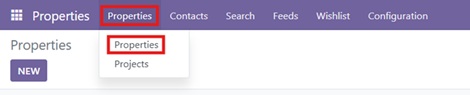
- Haga clic en "Nuevo
Pulse el botón Nuevo para crear una nueva propiedad.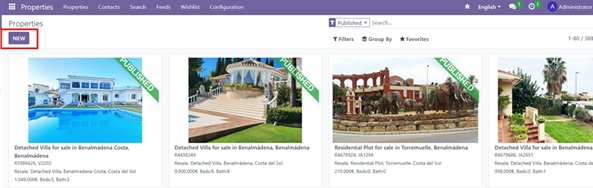
- Rellene el formulario
- Aparecerá un formulario. Rellene los datos pertinentes del inmueble.

- Desplácese hacia abajo para registrar detalles adicionales en las pestañas indicadas. Cada pestaña permite al usuario añadir detalles relevantes de la propiedad, excepto Propiedades similares, que permite al usuario ver otras propiedades similares listadas.
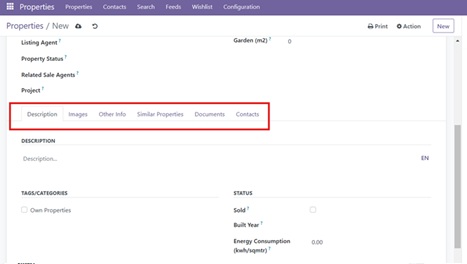
- Aparecerá un formulario. Rellene los datos pertinentes del inmueble.
- Guardar la propiedad
Una vez introducidos todos los datos, haga clic en el icono de la nube en la parte superior de la página para guardarlos.