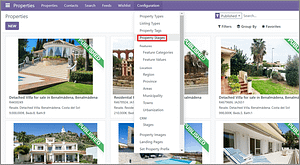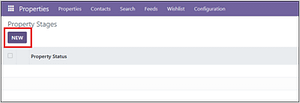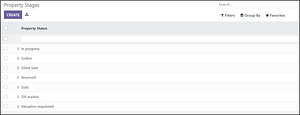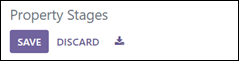¿Cómo podemos ayudarle?
Busque respuestas o navegue por nuestra base de conocimientos.
How to Create New Property Stages?
VISIÓN GENERAL
Property stages in RealtySoft Property Manager represent the statuses of properties (e.g., In Progress, Reserved, Off the Market). These stages help track current status of a certain property and provide clarity, ensuring efficient property tracking and seamless process of either referring properties to clients or publishing them on your website.
PROPERTY TYPES
- Navigate to the Configurations Menu
Open the application and locate the “Configurations” menu. - Choose Property Stages
Select property stages from the menu. - Haga clic en "Nuevo
Pulse el botón Nuevo button to create a new property stage. - Rellene el formulario
- A form will appear, fill in relevant details.
- Guardar