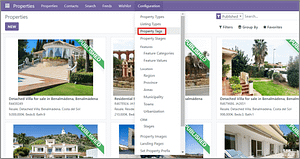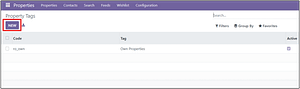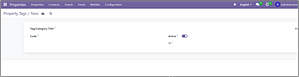¿Cómo podemos ayudarle?
Busque respuestas o navegue por nuestra base de conocimientos.
How to Create New Property Tags?
VISIÓN GENERAL
In RealtySoft Property Manager, creating property tags allows you to add labels or identifiers (e.g., Own Property, Luxury, Newly Renovated, Pet-Friendly) to properties. These tags help in categorizing and filtering listings effectively, ensuring better organization and quick access to relevant properties.
PROPERTY TYPES
-
- Navigate to the Configurations Menu
Open the application and locate the “Configurations” menu. - Choose Property Tags
Select property tags from the menu.
- Haga clic en "Nuevo
Pulse el botón Nuevo button to create a new property tag.
- Rellene el formulario
- A form will appear, fill in relevant details.
- Navigate to the Configurations Menu
- Guardar
- Click the cloud icon on the top to save the information.