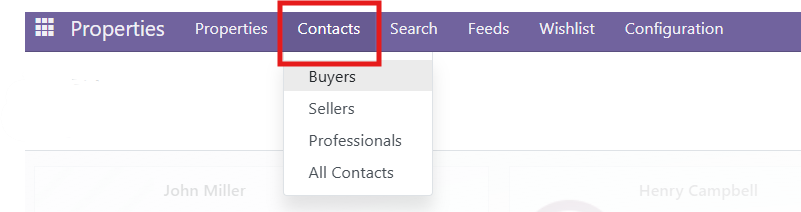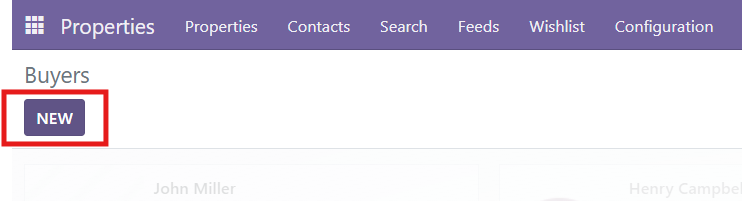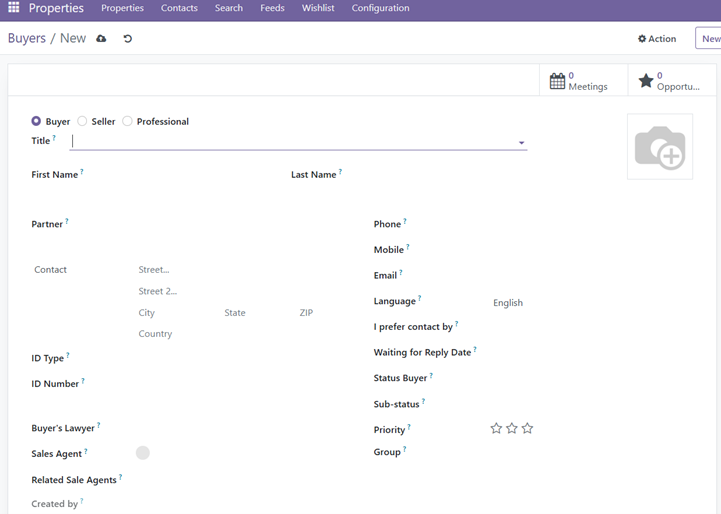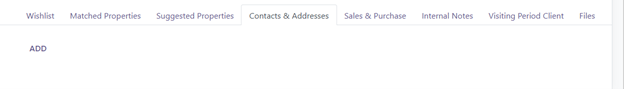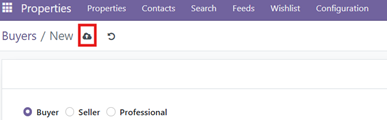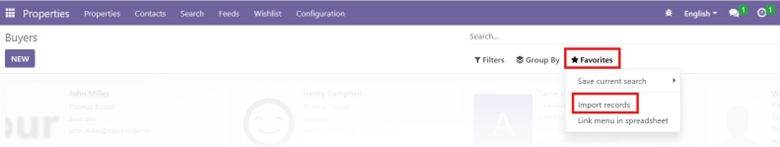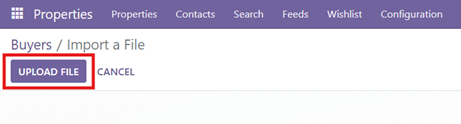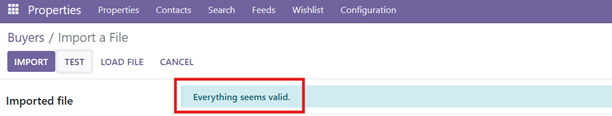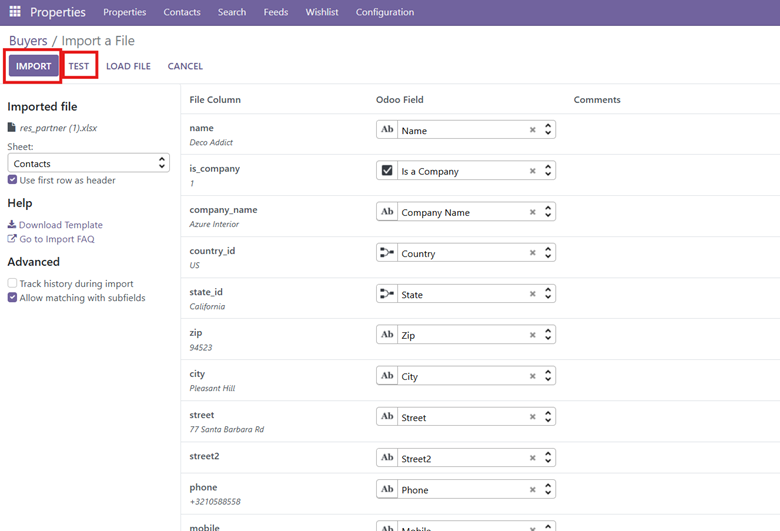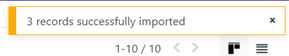Hoe kunnen we helpen?
Hoe maak ik contactpersonen aan?
OVERZICHT
Vastgoedmanager biedt een efficiënte manier om contactgegevens te beheren voor kopers, verkopers en professionele agenten. Deze handleiding helpt je de stappen te doorlopen om handmatig aanmaken en contacten importeren in het systeem.
Handmatig contactpersonen maken
- Navigeer naar het menu Contacten
Open de applicatie en zoek het menu "Contacten".
- Type contactpersoon kiezen
Selecteer de gewenste optie (bijv. Kopers, Verkopers of Professionals). - Klik op 'Nieuw
Druk op de Nieuw knop om een nieuw contact aan te maken.
- Vul het formulier in
- Er verschijnt een formulier. Vul de relevante gegevens van de contactpersoon in.
- Scroll naar beneden om meer details op te nemen.
- Vul extra velden in
- Gebruik de tabbladen om meer informatie toe te voegen die specifiek is voor kopers, verkopers of agenten.
- Gebruik de tabbladen om meer informatie toe te voegen die specifiek is voor kopers, verkopers of agenten.
- Het contact opslaan
- Zodra alle gegevens zijn ingevoerd, klikt u op de knop wolkenicoon bovenaan de pagina om op te slaan.
CONTACTEN IMPORTEREN
- Navigeer naar het menu Contacten
Ga naar het gedeelte "Contacten" in het menu. - Type contactpersoon kiezen
Selecteer het type contactpersonen dat u wilt importeren (bijvoorbeeld Kopers, Verkopers of Professionals). - De importoptie openen
- Klik op de Favorieten knop.
- Selecteer Records importeren uit de vervolgkeuzelijst.
- Het bestand uploaden
- Klik op de volgende pagina op Bestand uploaden.
- Selecteer en open het gewenste bestand op je apparaat.
- Velden in kaart brengen en valideren
- Controleer of de gegevensvelden correct zijn toegewezen.
- Klik op Test om de gegevens te valideren.
- Als het systeem "Geldig" weergeeft, ga dan verder met importeren.
- Contactpersonen importeren
- Klik op Importeren om het proces af te ronden.
- Zodra dit is voltooid, verschijnt er een melding.
- De pagina verversen
- Vernieuw de pagina om de nieuw geïmporteerde contactpersonen te bekijken.