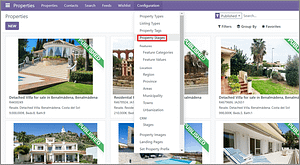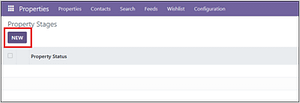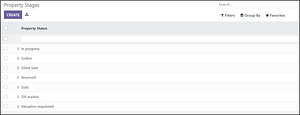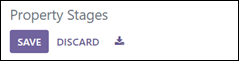Hoe kunnen we helpen?
Zoek naar antwoorden of blader door onze kennisbank.
How to Create New Property Stages?
OVERZICHT
Property stages in Vastgoedbeheer met RealtySoft represent the statuses of properties (e.g., In Progress, Reserved, Off the Market). These stages help track current status of a certain property and provide clarity, ensuring efficient property tracking and seamless process of either referring properties to clients or publishing them on your website.
EIGENSCHAPPEN
- Navigeer naar het menu Configuraties
Open de toepassing en zoek het menu "Configuraties". - Choose Property Stages
Select property stages from the menu. - Klik op 'Nieuw
Druk op de Nieuw button to create a new property stage. - Vul het formulier in
- Er verschijnt een formulier, vul relevante gegevens in.
- Sla