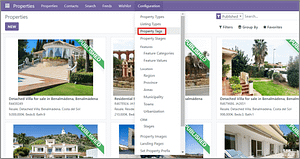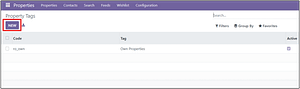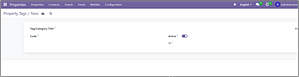Hoe kunnen we helpen?
Zoek naar antwoorden of blader door onze kennisbank.
How to Create New Property Tags?
OVERZICHT
In RealtySoft Property Manager, creating property tags allows you to add labels or identifiers (e.g., Own Property, Luxury, Newly Renovated, Pet-Friendly) to properties. These tags help in categorizing and filtering listings effectively, ensuring better organization and quick access to relevant properties.
EIGENSCHAPPEN
-
- Navigeer naar het menu Configuraties
Open de toepassing en zoek het menu "Configuraties". - Choose Property Tags
Select property tags from the menu.
- Klik op 'Nieuw
Druk op de Nieuw button to create a new property tag.
- Vul het formulier in
- A form will appear, fill in relevant details.
- Navigeer naar het menu Configuraties
- Sla
- Click the cloud icon on the top to save the information.