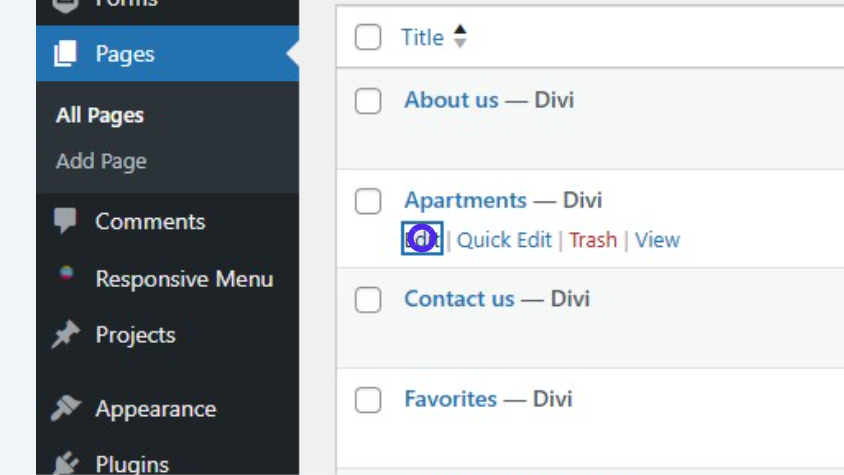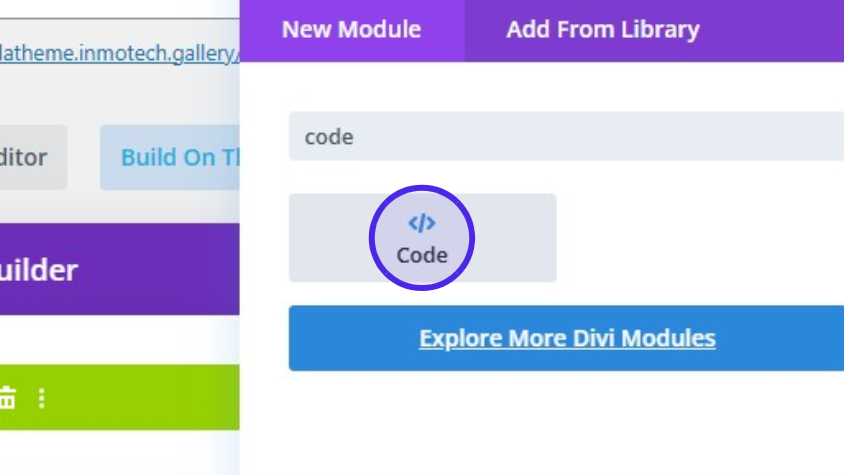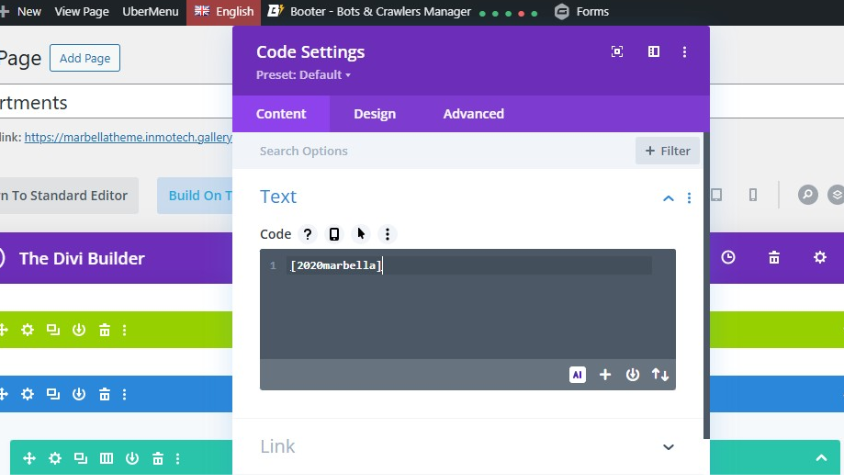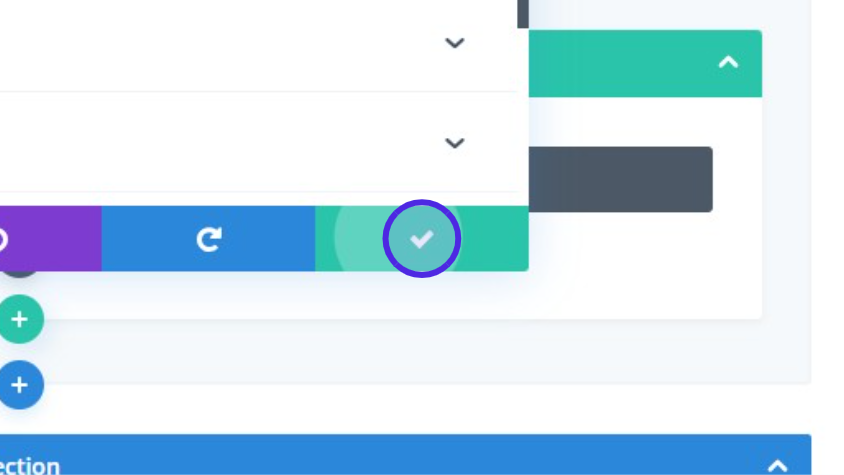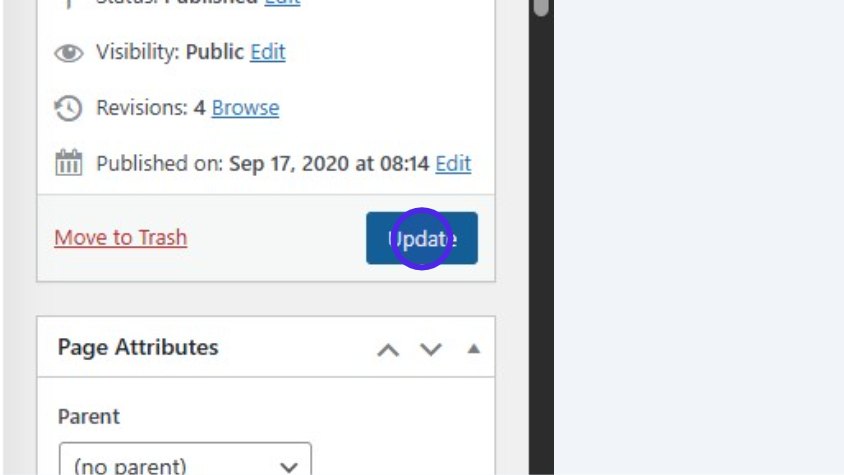How can we help?
How to add listing shortcode on website
Step 1
Go to your desired page and click on “Edit”
Step 2
Click on “Code” to add a code module for a shortcode.
Step 3
Add your shortcode. You can have a list of different layouts shortcodes by click here
Step 4
Save the module.
Step 5
And update or publish the page.
Step 6
Click on “View page” to view your changes.